Online Olympiad Process for Maths Competition IMC
Step 1. Enter the given username, password and character on screen. Click the login button
Step 2. Click on Verify identity button
Step 3 .Show your school ID card on screen
Step 4.Click on capture button capture 1, capture 2, capture 3
Step 5 . You get Approval from Invigilator
Step 6 . Click on START EXAM
Step 7. Read instruction and click checkbox after reading instructions
Step 8 .Click on I AM READY TO BEGIN
Step 9 . Allow to see your screen
Step 10. Use next button to move ahead and attempt questions.
Step 11. Attempted questions will be shown in green colour
After you have attempted all questions, system will ask you – ARE YOU SURE TO SUBMIT? Press Yes green button and it’s done.
Schedule of IMC -Maths Competition Final Round
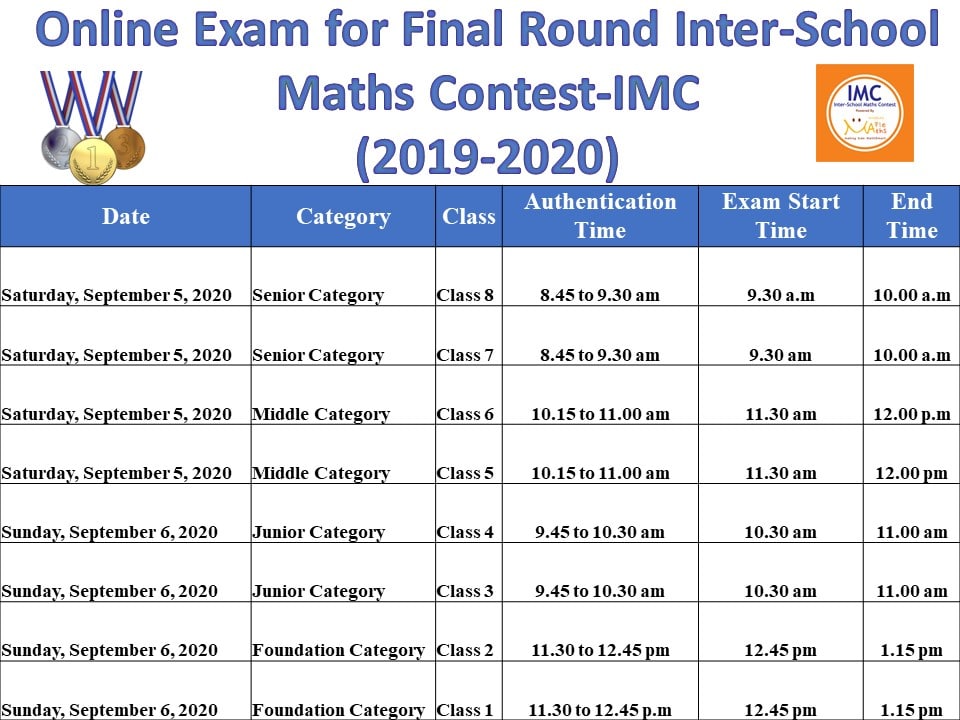
IMC Exam Instructions
- Candidate needs to complete the examination in the 30 minutes. Extension in time is not allowed.
- There are 40 questions in the exam.
- There is no negative marking.
- Use of calculator/Mobile/Maths Tool is strictly prohibited in the room where the student is taking the test.
- The child should sit in a room where there is no disturbance. No parent or any other person shall help the child while the student participates in the exam. Any other person’s movement or noise around or in the room may lead to disqualification. The online invigilator is watching from the remote web camera.
- Do not switch screen or move out or minimize browser window of the exam page.
- Do not leave seat during the exam, as it is closely monitored and recorded by remote invigilator.
- To go to a question, click on the question number in the question palette on the right-hand side of the screen.
- Click one of the answer options buttons to select your answer.
- To change an answer, simply click the desired option button.
- Click on ‘SAVE & NEXT’ to save the answer before moving to the next question.
- Use of headphones and earphones is not allowed.
- The color-coded diagram on the right side of the exam page shows the following status of the questions:
- Red Color: Current Question
- Grey Color: Not Attempted
- Green Color: Attempted Question
- Blue Color: Attempted & Reviewed question
- Violet Color: Not attempted & Reviewed question
How to Attempt the Online Maths IMC Competition Final Round
Online Olympiad Process & Schedule of Handwriting Competition IHC
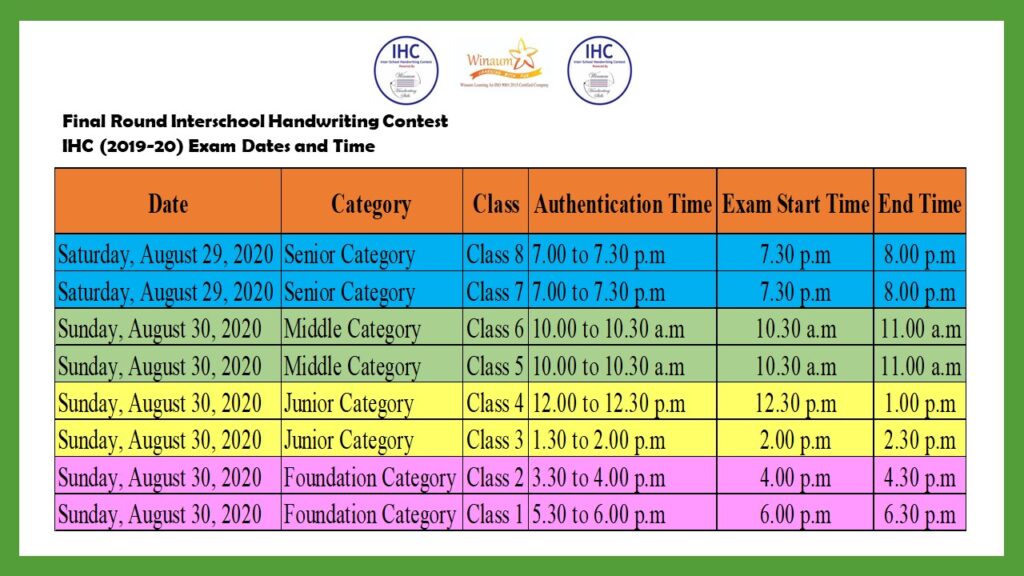
- The exam consists of handwriting paragraph which needs to be rewritten in child’s own handwriting. Students of Class 1 to Class 2 as per the previous academic year (2019-20) shall write on English 4-lines sheet
- Students of Class 3 and Class 4 as per the previous academic year (2019-20)can write on English 4-lines sheet or single-line sheet (optional).
- Students of Class 5 to Class 8 as per the previous academic year (2019-20) will do on single-line sheet. The PDF sheet to do the Handwriting Exam will be shared on email or WhatsApp soon. Student can take printout for the same in advance. Total duration of the Finale Exam is 30 minutes in which time given to write the on the answer sheet is 15 minutes and 15 minutes are given to upload the answer sheet.
Class 1 to 8 show your Handwriting answer sheet to the camera after completing every 3 lines. The examiner is watching you from there and camera is capturing the image.
- After Completing your Exam, you have to scan and upload your paper on the link given at the same page.
- For Laptop/Desktop: Scan or Click the photo of your Handwriting sheet and Transfer to Laptop/Desktop via email, Bluetooth, Wi-Fi, USB etc. and Upload thereby.
- For Mobile user: Photo click of Handwriting Sheet à upload from gallery to the link of the page given.
Candidate needs to complete the examination in the mentioned time only. Extension in time is not allowed. Both writing and uploading in the given time. Total duration of the Finale Exam is 30 minutes in which time given to write the on the answer sheet is 15 minutes and 15 minutes are given to upload the answer sheet.
Please Note:
1. Examination link and login details will be shared with you one day prior to the examination via email /or mobile SMS message.
2. Login 30 minutes before the scheduled Exam for Photo ID authentication process. Your School ID/Aadhaar card/any other id
proof will be verified by an online proctor (by a person through the camera). After successful verification, you would be allowed to
proceed for the online entrance exam.
2. Your exam activity would be streamed and a proctor would keep a track on it. Total duration of the Finale Exam is 30 minutes in which time given to write the on the answer sheet is 15 minutes and 15 minutes are given to upload the answer sheet. Time Extension will not be given.
3. You can watch video below for more details.
System Requirement for Online Exam
1.Personal Laptop or Desktop computer in working condition with good quality
2.Internet Connection of at least 1mbps
3.Latest Google Chrome Internet Browser (pre-installed)
If you are a MAC user Please note following additional instructions
1. Download googlechrome.dmg file
2. Install this application by double-clicking on it.
3. After installation move to google chrome of the application folder.
